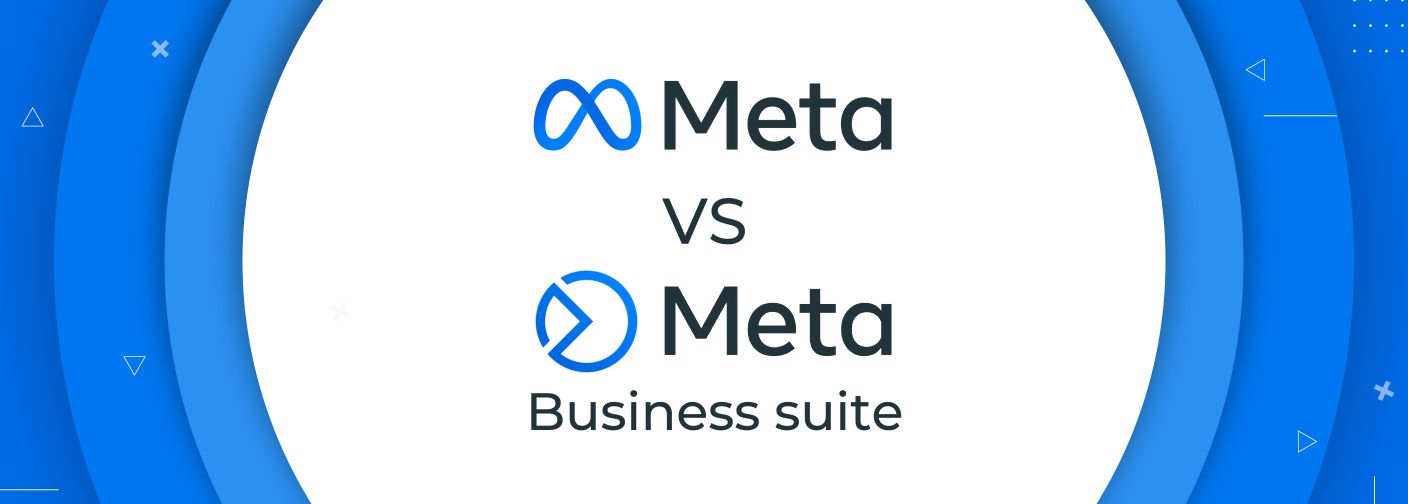

Meta Business Suite vs. Business Manager: Main Differences
In today's digital marketing landscape, mastering the tools provided by Meta (formerly Facebook) is essential for businesses looking to enhance their online presence and advertising effectiveness. Meta offers two primary platforms for managing marketing activities: Meta Business Suite and Business Manager. Each platform serves distinct purposes and comes with its own set of features tailored to meet specific business needs. This article aims to provide a detailed comparison between Meta Business Suite and Business Manager, highlighting their unique functionalities and capabilities. By understanding these differences, businesses can better determine which platform suits their marketing strategies and operational requirements.
Key differences between Meta Business Manager and Meta Business Suite
Meta Business Manager enables businesses to claim and oversee various assets such as Facebook and Instagram pages, WhatsApp accounts, and website domains. It provides access to backend settings for all Meta assets, facilitating comprehensive management and oversight. Businesses can launch and monitor paid advertising campaigns on Facebook, leveraging detailed insights to assess performance effectively. Additionally, Meta Business Manager supports the creation of product catalogs to promote goods across Facebook, and enables tracking of audience behavior through trigger-based events.
On the other hand, Meta Business Suite focuses on content creation and management across Instagram and Facebook. It offers tools to create and share content seamlessly, along with a Scheduler feature for planning content calendars efficiently. Moreover, businesses can engage with their audience by responding to comments and direct messages directly through Meta Business Suite, enhancing interaction and responsiveness.
1. Centralized Facebook Business Management
Meta Business Manager facilitates comprehensive oversight of all Meta assets, including the addition of partners and team members with designated employee and admin access. It enables the assignment of tasks for Facebook pages and the creation of ad accounts. Conversely, Meta Business Suite offers limited business settings, often redirecting users to Business Manager for more detailed options.
2. Social Media Scheduler
Meta Business Suite is an ideal platform for creating, sharing, and scheduling content on Instagram and Facebook. It allows users to craft posts, initiate live sessions, post reels, and plan their content calendar monthly. The Planner tab enables the development of a marketing calendar by scheduling content well in advance, setting goals, and tracking content across both platforms in a centralized location.
In contrast, Meta Business Manager does not support the creation or scheduling of posts; users must navigate to Meta Business Suite for content management functionalities.

3. Community Management
Meta Business Suite provides notifications for post activity and enables users to respond to comments and direct messages as a Facebook page administrator. Meta Business Manager lacks community management capabilities, requiring users to access Business Suite for engaging with their audience through comments or messages.
4. Create/Manage Facebook Ads
Meta Business Manager allows for the integration of Facebook datasets with websites for precise targeting, the creation of Facebook ad accounts, and connection to Ads Manager. Users can create advertisements, manage ad creatives, develop and manage custom and lookalike audiences, and assess ad campaign performance through their Ads Manager account. While Meta Business Suite offers an option to create ads, it primarily supports boosting posts to enhance reach and does not provide detailed analytics for ad performance review.

5. Organize Your Ad Creative Library
With Meta Business Manager, you can centralize all your ad creatives, making it easy to sort them by campaigns, events, months, or performance metrics. This level of organization isn't possible with Business Suite.

6. Access via Mobile and Desktop
Meta Business Portfolio is only accessible through a web browser and is not optimized for mobile devices. In contrast, Meta Business Suite offers flexibility with both a desktop version and a mobile app available for download from your phone's app store.

7. Manage Billing Options
Meta Business Manager allows you to navigate to the Billing Payments section, where you can add or remove billing methods and review payment activities for individual ad accounts. Additionally, it provides navigation options for Commerce Manager and Events Manager, enabling you to add product catalogs and create trigger-based events to monitor audience interactions.
Additional Business Manager Features
Moreover, Business Manager offers several features not available in Meta Business Suite, including:
- Adding multiple Facebook business pages through the "Registrations" tab.
- Claiming your website domain via the "Brand Safety and Suitability" tab.
- Connecting your apps through the "Integrations" tab.
Final thoughts
In conclusion, the choice between Meta Business Suite and Meta Business Manager largely depends on the specific needs and goals of your business. Meta Business Suite is ideal for social media managers and community engagement specialists who require robust tools for content creation, scheduling, and direct interaction with audiences. It provides a streamlined platform for managing posts, responding to messages, and monitoring engagement across Facebook and Instagram.
On the other hand, Meta Business Manager is more suited for advertising specialists and businesses that need comprehensive control over their ad campaigns and detailed asset management. It offers advanced features for managing multiple ad accounts, creating detailed ad campaigns, and overseeing various business assets securely. Additionally, it provides functionalities for billing management, product catalogs, and integrating various apps, which are essential for businesses with extensive advertising needs.
By understanding the key differences and strengths of each platform, businesses can make informed decisions to enhance their marketing strategies and operational efficiency. Whether your focus is on community management or in-depth advertising analytics, Meta's tools offer tailored solutions to support your business growth.